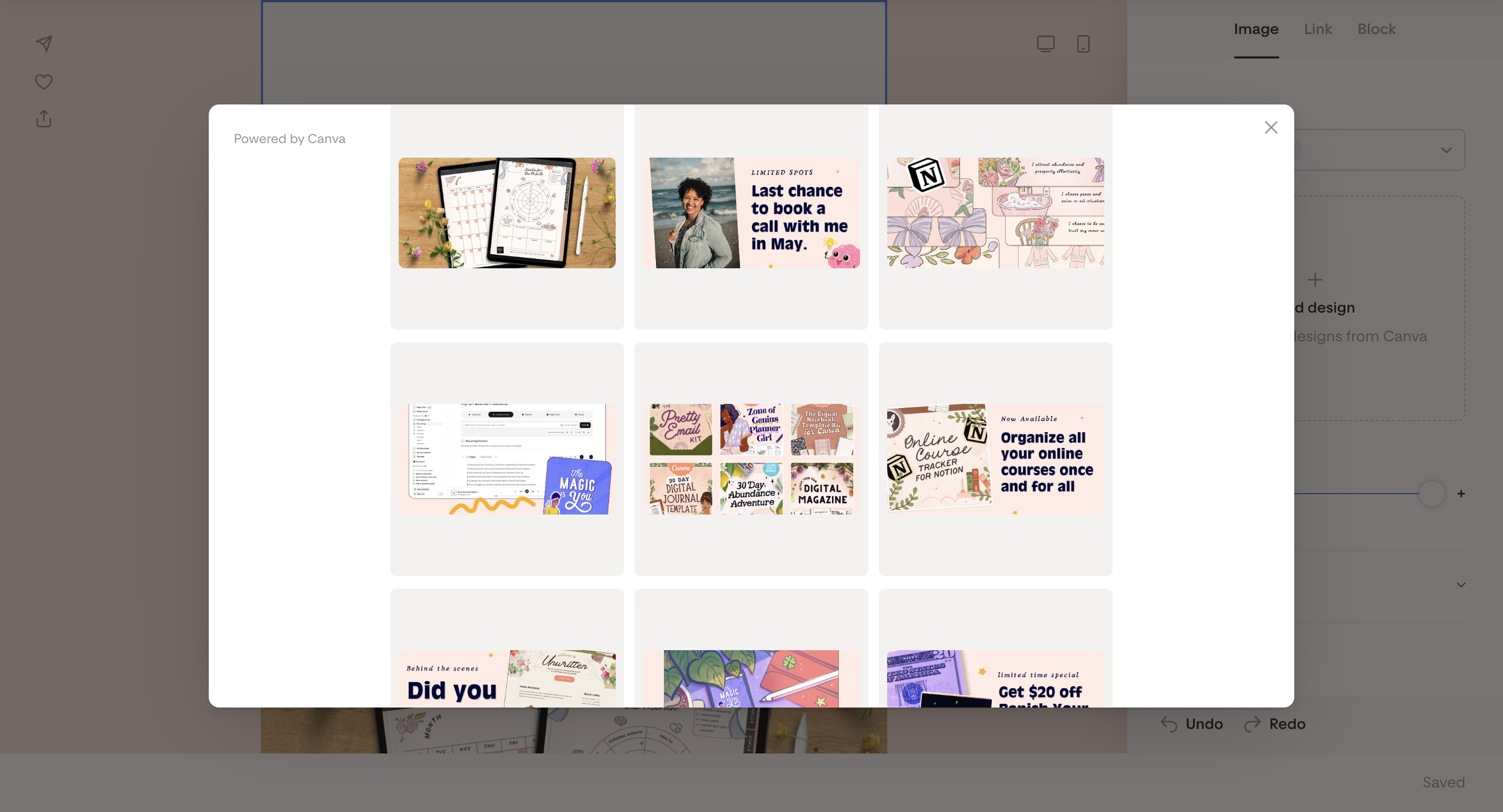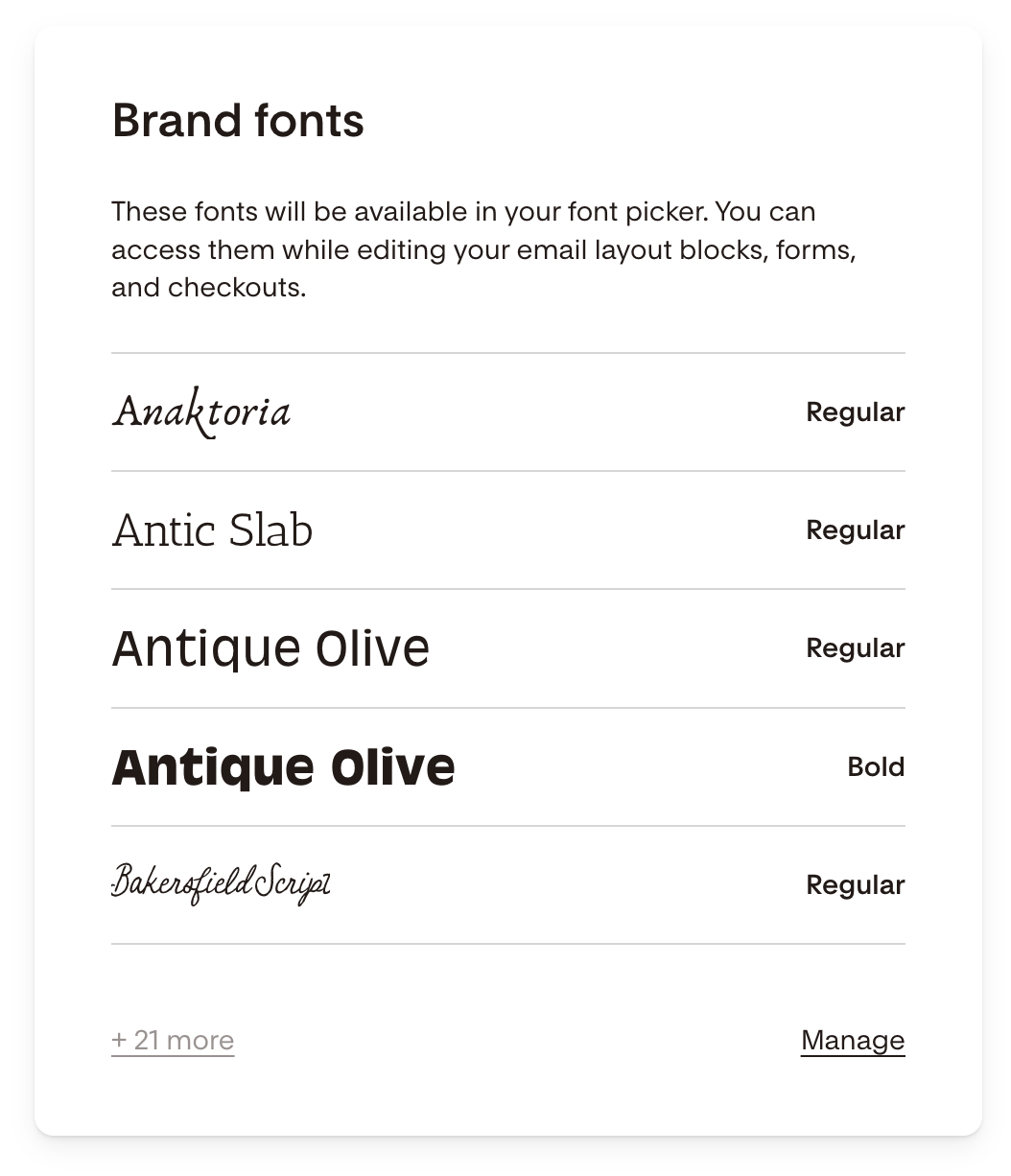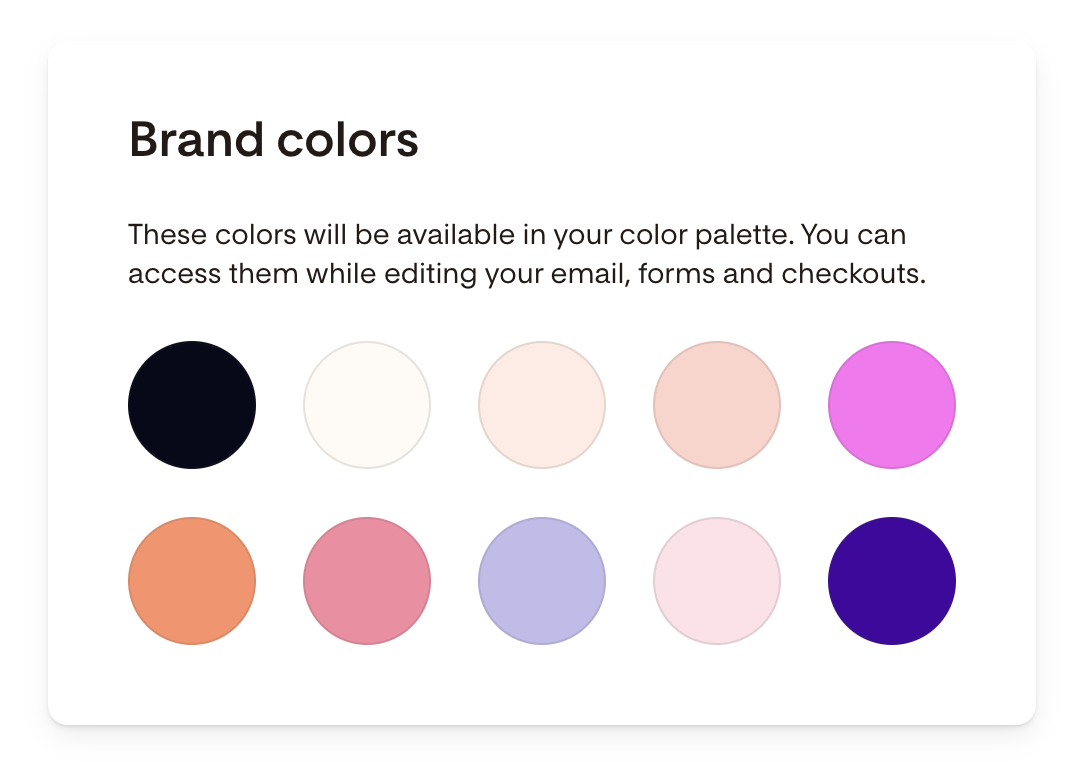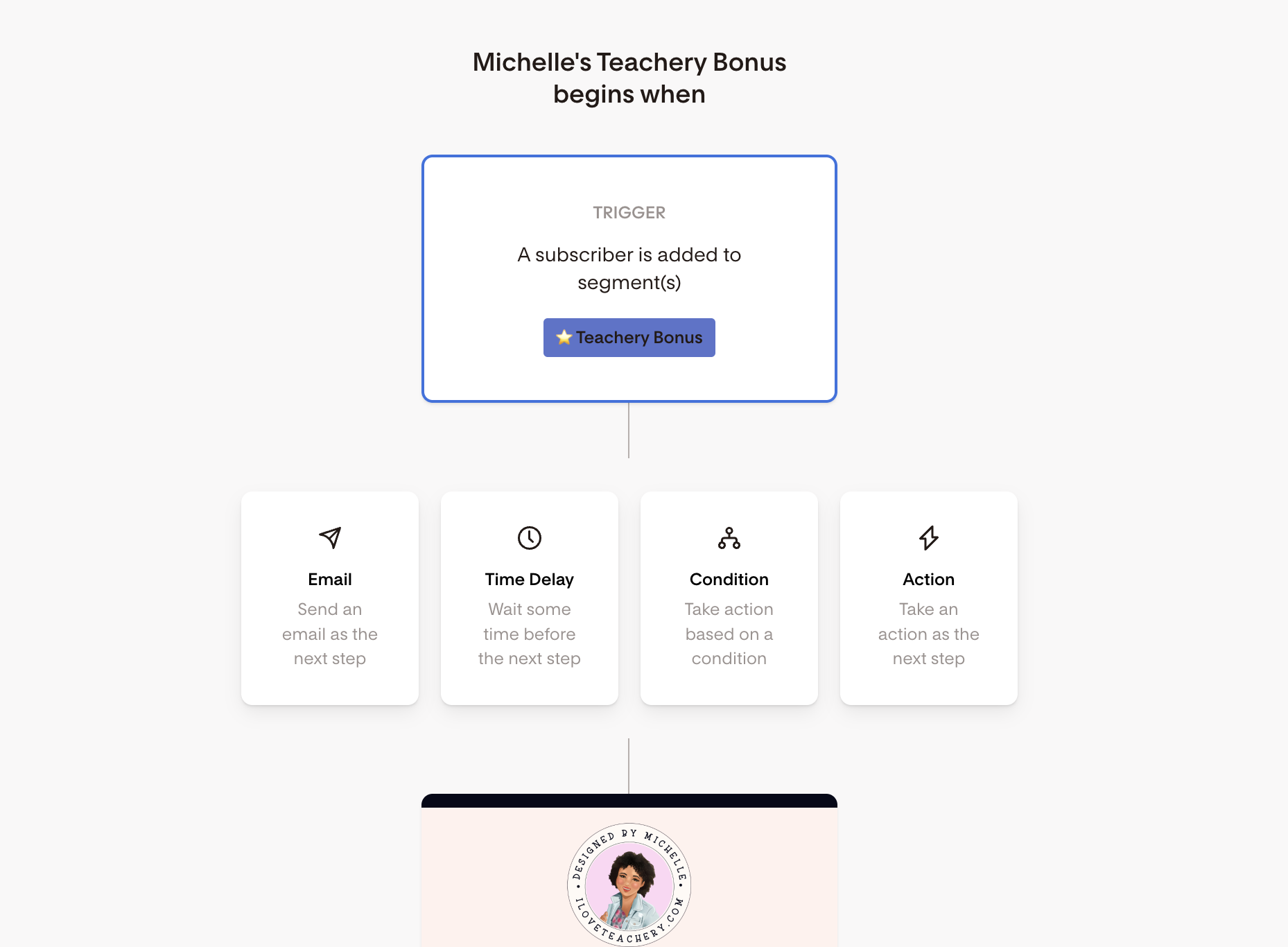My 3 Favorite Features in Flodesk
Hi, Michelle here! 👋🏽 Building and sustaining a profitable business takes many moving parts, but nearly everyone agrees that email marketing is essential.
When I left Facebook and Instagram a few years ago, I asked myself, “How can I make emails that feel like CHRISTMAS in my subscribers’ inboxes and how can I make it more FUN for me too?”
With Flodesk, creating stunning, high-converting emails has been so fun and easy for me to do. I’ve been using Flodesk for 5 years and I’ve never any complaints. It continually gets better and better.
In this article, I want to take a deep dive into 3 of my favorite features in Flodesk. Here we go!
✨ Transparency note: I am a Flodesk partner and this post contain my affiliate links. All opinions are my own based on my genuine experience using the platform for my business.
Want 50% off?
Get 50% off your first year of Flodesk when you use my affiliate link!
I can import my Canva designs directly inside of Flodesk
This new feature is so exciting because I love Canva. I use it to make literally all the graphics for my business. As with all of Flodesk’s features, this integration is super intuitive to use.
HOW TO USE THIS FEATURE:
STEP 1: Create a new email in Flodesk.
STEP 2: When you add the block for an image, you’ll see the option for Canva appear in the “Add image from…” drop down menu (pictured below).
STEP 3: Now you can see all your images in Canva! There’s also an option to pop directly into Canva, create a new image, and import your image into your email in Flodesk without ever having to jump between tabs.
WHAT I LIKE TO DO
I have one project in Canva that has all of the graphics that are for my email newsletters specifically. This makes it even easier for me to find what I’m looking for.
2. I can save any part of my emails to my “Favorites” area
Flodesk has the ability for you to save and access any stylized block you create for your emails. This means that any time you insert and customize the design of a block of text, image, button, video, etc., you can save it to your “Favorites” area by clicking the “heart” icon so that you can retrieve it later.
I use this feature with nearly every email I create and it saves me so much time.
WHAT I LIKE TO DO
After I’m finished making an email, I like to scan it to see if there are any elements or layouts I’d like to save to my “Favorites” to use in future newsletters.
3. I can easily access and use my own branding
Flodesk makes it so easy for me to import any fonts and colors I want to use in my emails. In the past, if I wanted to add a pretty font for a header, I would have to make it as an image in Canva and then import it. Now I can type text natively into my emails using any font I desire.
Flodesk truly cares about making it as easy as possible for their users to design pretty emails.
To set up your branding, simply click on your profile in the top right corner in Flodesk and select “Branding” from the drop down menu (see picture below).
Also, you don’t have to design your emails or sign up forms from scratch
Flodesk comes with tons of ready-made templates that you can use. After you customize a template to how you want it to looks, you can simply duplicate it and switch it out with new content whenever you’re sending a new email. This is what I do and it saves even more time!
Honestly, with all these time saving features, it takes me an average of less than 30 minutes per week to create and send my email newsletter.
My newsletter is simply a series of announcements sharing what’s new in The Secret O.W.L. Society (new podcast, blog posts, videos, courses, templates, etc.) and I keep it really simple. Each announcement is just an image with a bit of text and a button. I rarely write a lot of text in my emails.
This is why I love Flodesk - it’s specifically designed to be image-friendly and I like to use images to communicate more than just text itself. And with every email I send, I almost always receive replies from people saying how much they love receiving my newsletters. ☺️ I love that. And I also love that after sending at least one newsletter a week for the past 5 years with Flodesk, I actually LOVE email marketing more and more each year because the Flodesk platform just keeps getting better and better.
More than just pretty emails
Flodesk’s Analytics
Now, you may be wondering if Flodesk provides all the other necessary features for succeeding in email marketing beyond just the ability to make pretty emails. The answer is YES.
Their analytics give me all the data I need to see what’s working and what’s not.
Here’s some of the nitty gritty insights that Flodesk’s analytics help me with:
On what day of the week, do my subscribers open my emails the most?
Which of my opt-in forms are performing the best?
How many new people subscribed in the last 7 or 30 days?
Which of my list segments are performing the best in terms of open and click-through rates?
Which of my emails are performing the best? (This is great for knowing which subject lines and types of content are most popular).
Flodesk’s Workflow Builder
Flodesk’s workflow builder makes setting up automated emails for specific segments a no-brainer. At first, the thought of creating a “workflow” for my emails felt intimidating, but I knew at the very least I wanted to be able to have an automated welcome email go out whenever someone new joined my email list.
It was so easy to do this in Flodesk! One of my goals for 2025 is to spend more time mapping out a better subscriber journey with the help of Flodesk’s workflows.
I’ve used automated emails via Flodesk’s Workflow feature for the following purposes:
Abandoned cart emails
Welcome email for my newsletter in general
Failed payment emails
Discount code emails
Payment plan paid in full emails
Is Flodesk the right tool for your tech stack?
At least once a year, I take a step back to review and streamline the stack of tools I use to run my business. This annual audit helps me stay efficient, focused, and ensures I’m only investing in software that truly moves the needle.
For a tool to earn its place in my tech stack, it must meet three key criteria:
Ease of Use: The tool needs to be intuitive and enjoyable to use. Great software should inspire joyful productivity, not frustration. If a tool feels clunky or complicated, I find myself avoiding it - and that’s a clear sign it’s time to let it go.
High Return on Investment: Every tool must justify its cost. For instance, if I’m spending $200 a year on a platform, I want to see a tangible return on my investment - like helping me generate 10x more in revenue. If the value isn’t clear, it doesn’t make the cut.
Affiliate Potential: Ideally, the tool offers a solid affiliate program and supports its partners well. People often ask what software I use for various tasks, and without an affiliate link, I’m essentially providing free advertising for someone else’s business. If you want to increase your income, you need to stop giving away your influence for free.
Flodesk is one of the few tools that has continually made the cut ever since I started using it 5 years ago.
Another important reason why I love Flodesk is that no matter how big my list grows, I pay one flat rate! I pay so much less now for email marketing with Flodesk than I did in the past with other platforms.
After five years of consistent use, I can confidently say that investing in Flodesk was one of the best decisions I've made for my business. ✨❤️💌
Want 50% off?
Get 50% off your first year of Flodesk when you use my affiliate link!